arch linux install note
Pre-installation
verify image signature
gpg --keyserver-options auto-key-retrieve --verify archlinux-version-x86_64.iso.sig
Boot Option
before boot up, update BIOS Boot Options to EFI
Install
partition disk
list disks fdisk -l
use fdisk to modify disk partition tables
fdisk /dev/sda
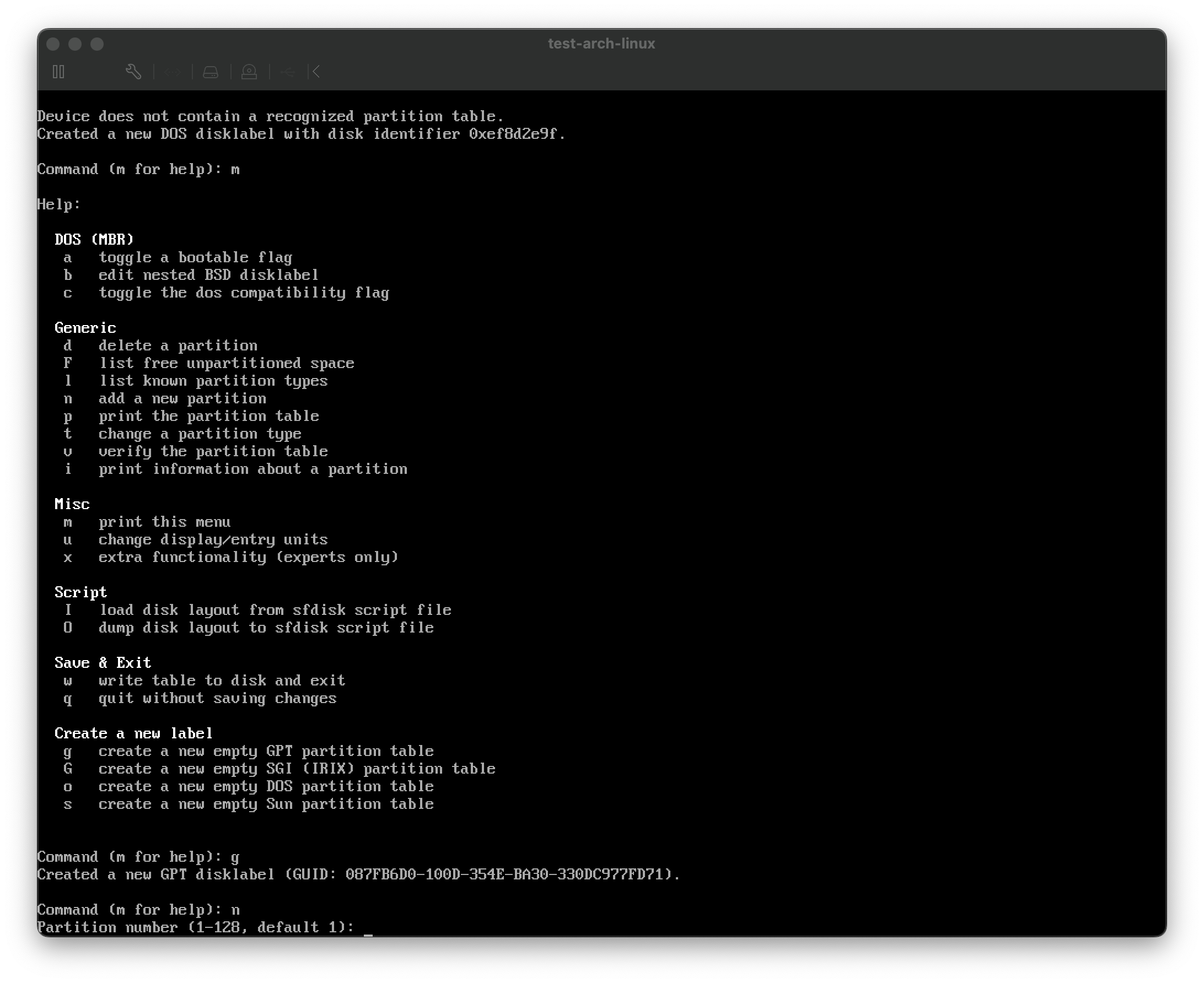
example:
- 500 MiB for EFI system partition
- 2048 MiB for Linux swap
- remainder for Linux root partition
step:
g # create a new empty GPT partition table
n # create 1st partition
1 # default[1] first partition
# default[2048] first sector
+500M # first partition size
n # create 2nd partition
2 # default[2]
# default first sector
+2048M # 2nd partition size
n # create root partition
# default[3]
# default first sector
# default size
t # change partition type
1 # first partition
1 # partition type or alias, type 1: EFI System
t # change partition type
2 # 2nd partition
19 # partition type or alias, type 19:Linux swap
w # save
check partition
fdisk -l
format partition
- first partition EFI system partition to FAT32
mkfs.fat -F 32 /dev/sda1
- 2nd partition swap to swap
mkswap /dev/sda2
- 3rd partition root to ext4
mkfs.ext4 /dev/sda3
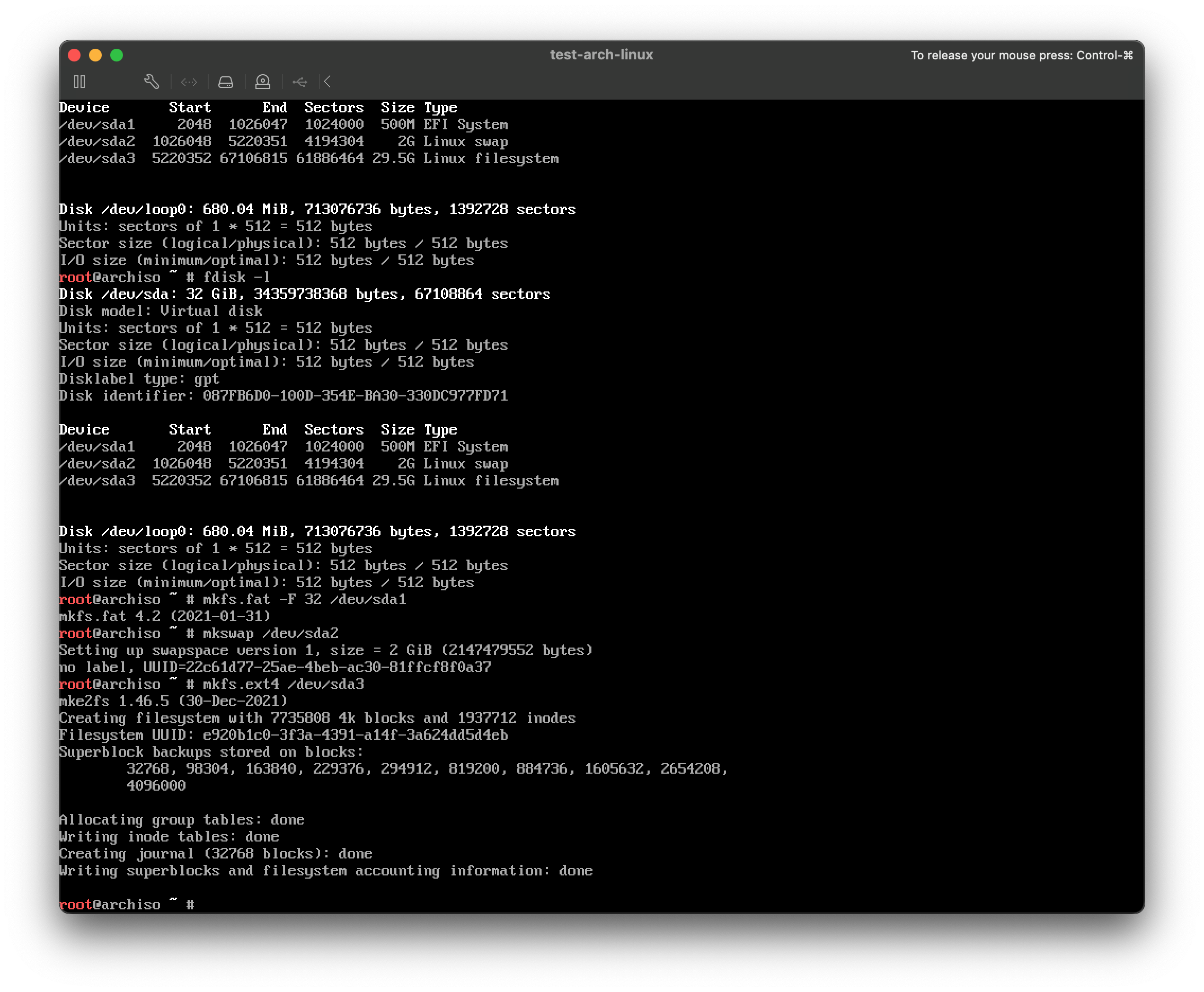
Mount disk
# mount root partition to /mnt
mount /dev/sda3 /mnt
# mount EFI partition to /mnt/boot
mount --mkdir /dev/sda1 /mnt/boot
#create swap
swapon /dev/sda2
Install
change download mirrors for Mainland China user
edit /etc/pacman.d/mirrorlist
add
Server = https://mirrors.tuna.tsinghua.edu.cn/archlinux/$repo/os/$arch
to the top of Server list
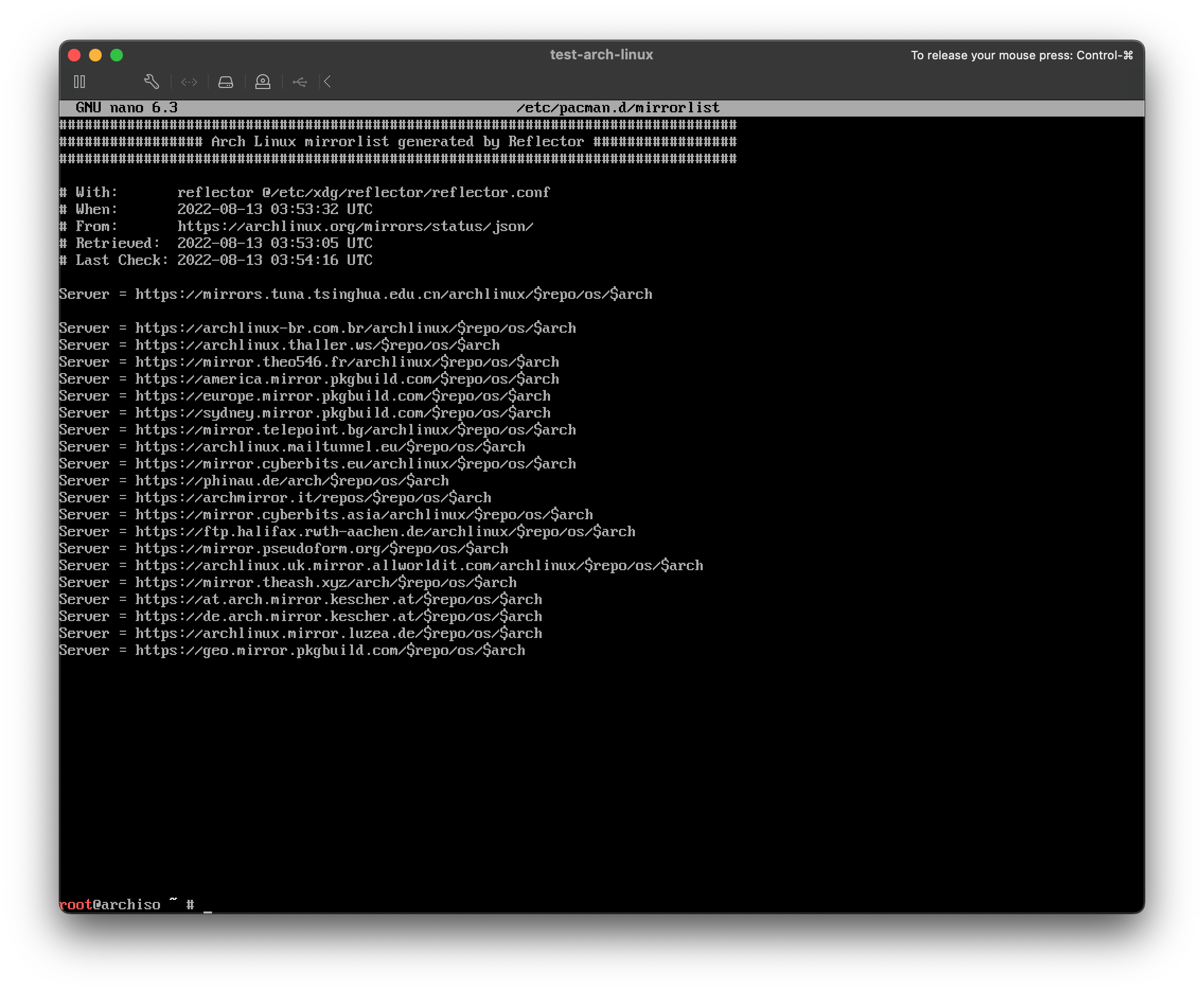
update cache
pacman -Syy
install linux base
pacstrap /mnt base linux linux-firmware
Configure
# generate fstab
genfstab -U /mnt >> /mnt/etc/fstab
# chroot
arch-chroot /mnt
# set timezone
ln -sf /usr/share/zoneinfo/Asia/Shanghai /etc/localtime
# install package
pacman -S nano netctl dhcpcd
# Localization
echo "en_US.UTF-8 UTF-8" | tee -a /etc/locale.gen
locale-gen
echo "LANG=en_US.UTF-8" > /etc/locale.conf
# hostname
echo "archlinux" > /etc/hostname
# set root's password
passwd
Boot loader
# install package grub and efibootmgr
pacman -S grub efibootmgr
mkdir /boot/grub
grub-mkconfig > /boot/grub/grub.cfg
# install grub
grub-install --efi-directory=/boot --target=x86_64-efi /dev/sda
# reboot to archlinux
reboot
setup network
Static IP Address using netctl
check network devices
ip link
1: lo: <LOOPBACK,UP,LOWER_UP> mtu 65536 qdisc noqueue state UNKNOWN mode DEFAULT group default qlen 1000
link/loopback 00:00:00:00:00:00 brd 00:00:00:00:00:00
2: ens33: <BROADCAST,MULTICAST,UP,LOWER_UP> mtu 1500 qdisc fq_codel state UP mode DEFAULT group default qlen 1000
link/ether 00:0c:29:19:2b:bf brd ff:ff:ff:ff:ff:ff
altname enp2s1
network device name is ens33
configure
copy example file to etc
cp /etc/netctl/examples/ethernet-static /etc/netctl/ens33
edit /etc/netctl/ens33
Description='A basic static ethernet connection'
Interface=eth0
Connection=ethernet
IP=static
Address=('192.168.1.23/24' '192.168.1.87/24')
#Routes=('192.168.0.0/24 via 192.168.1.2')
Gateway='192.168.1.1'
DNS=('192.168.1.1')
## For IPv6 autoconfiguration
#IP6=stateless
## For IPv6 static address configuration
#IP6=static
#Address6=('1234:5678:9abc:def::1/64' '1234:3456::123/96')
#Routes6=('abcd::1234')
#Gateway6='1234:0:123::abcd'
stop dhcp client
systemctl disable --now dhcpcd
setup auto start
netctl enable ens33
start
netctl start ens33
Dynamic IP Address
copy example configure file
cp /etc/netctl/examples/ethernet-dhcp /etc/netctl/enp2s1
Description='A basic dhcp ethernet connection'
Interface=enp2s1
Connection=ethernet
IP=dhcp
#DHCPClient=dhcpcd
#DHCPReleaseOnStop=no
## for DHCPv6
#IP6=dhcp
#DHCP6Client=dhclient
## for IPv6 autoconfiguration
#IP6=stateless
enable and start dhcp client
systemctl enable --now dhcpcd
Post-install
add user
useradd --create-home tian
add user to sudoers
usermod -aG wheel tian
# usermod --append --groups wheel tian
update sudoers file
pacman -S sudo
visudo
uncomment the following line
%wheel ALL=(ALL) ALL
remove from sudoers
gpasswd -d tian wheel
other package for manage
pacman -S net-tools dnsutils