在docker中编译openwrt
build docker image
Docker file
{% gist 88ff8a7cad5deffad51d8c29d5c47d75 Dockerfile %}
docker build --no-cache -t ubuntu-openwrt-build .
build
clone openwrt source code
git clone https://git.openwrt.org/openwrt/openwrt.git
# 更新软件包
docker run -it --rm -v $PWD:/build ubuntu-openwrt-build ./scripts/feeds update -a
# 使用 menuconfig 设置编译目标、内核信息、以及需要安装的包
docker run -it --rm -v $PWD:/build ubuntu-openwrt-build make menuconfig
# 编译
docker run -it --rm -v $PWD:/build ubuntu-openwrt-build make -j4
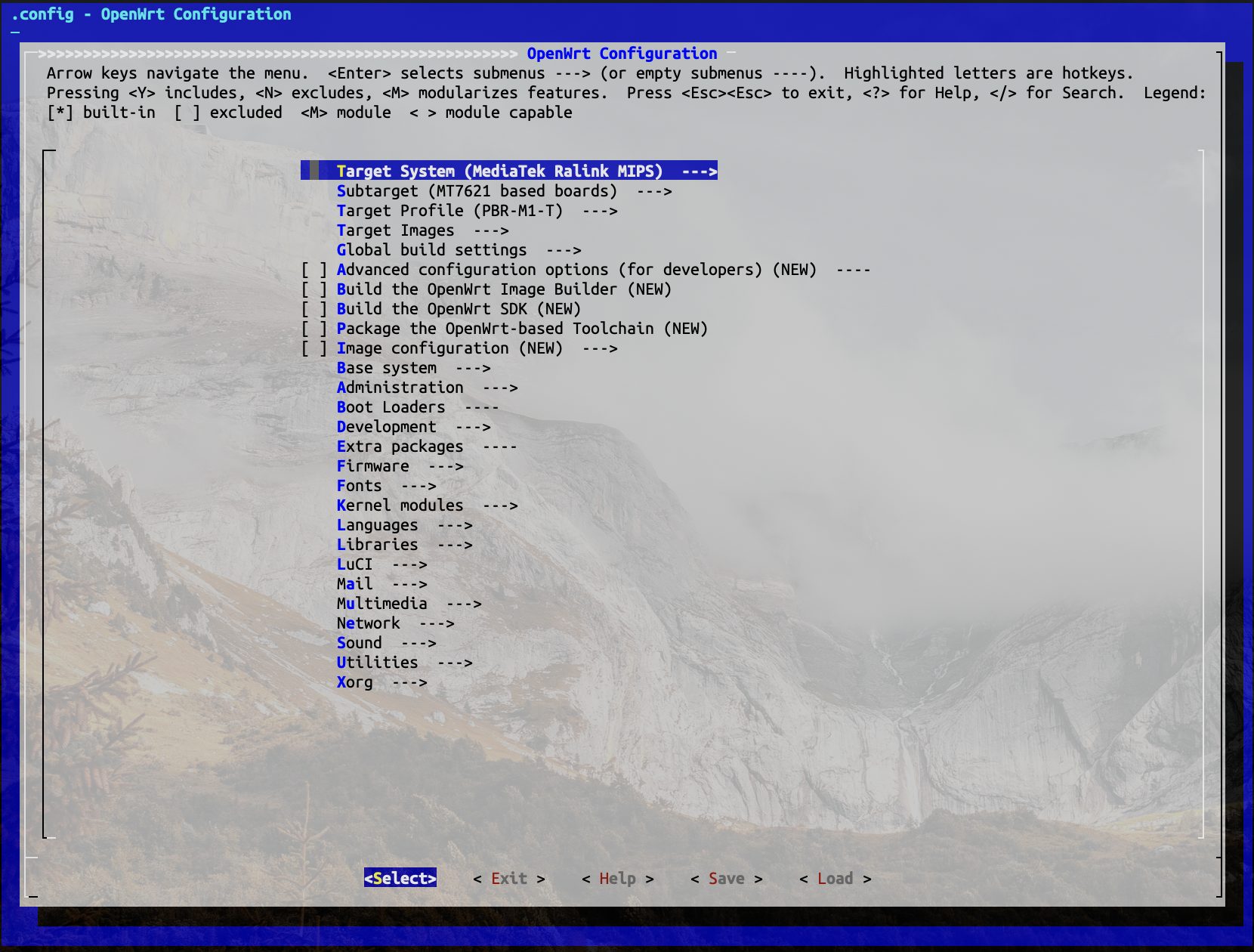
生成的文件会放置在bin目录下, 例如 MT7621 放在 bin/targets/ramips/mt7621
#配置文件,同运行 make menuconfig 后生成的.config 文件,可以用于备份和还原配置
config.seed
openwrt-ramips-mt7621-device-pbr-m1-t.manifest
openwrt-ramips-mt7621-pbr-m1-t-initramfs-kernel.bin #首次刷机使用
openwrt-ramips-mt7621-pbr-m1-t-squashfs-sysupgrade.bin #更新使用
packages #编译好的设置为编译但是不安装的包