Check the latest version
Vmware Official https://my.vmware.com/group/vmware/patch#search
or
VMware ESXi Patch Tracker https://esxi-patches.v-front.de/ESXi-7.0.0.html
Install
# From https://esxi-patches.v-front.de/ESXi-7.0.0.html
# Cut and paste these commands into an ESXi shell to update your host with this Imageprofile
# See the Help page for more instructions
#
esxcli network firewall ruleset set -e true -r httpClient
esxcli software profile update -p ESXi-7.0U3k-21313628-standard \
-d https://hostupdate.vmware.com/software/VUM/PRODUCTION/main/vmw-depot-index.xml
esxcli network firewall ruleset set -e false -r httpClient
#
# Reboot to complete the upgrade
IF Errno 28 No space left on device!!!
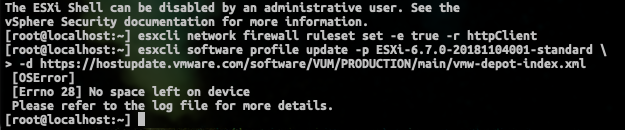
download the offline update zip file here.
https://my.vmware.com/group/vmware/patch#search
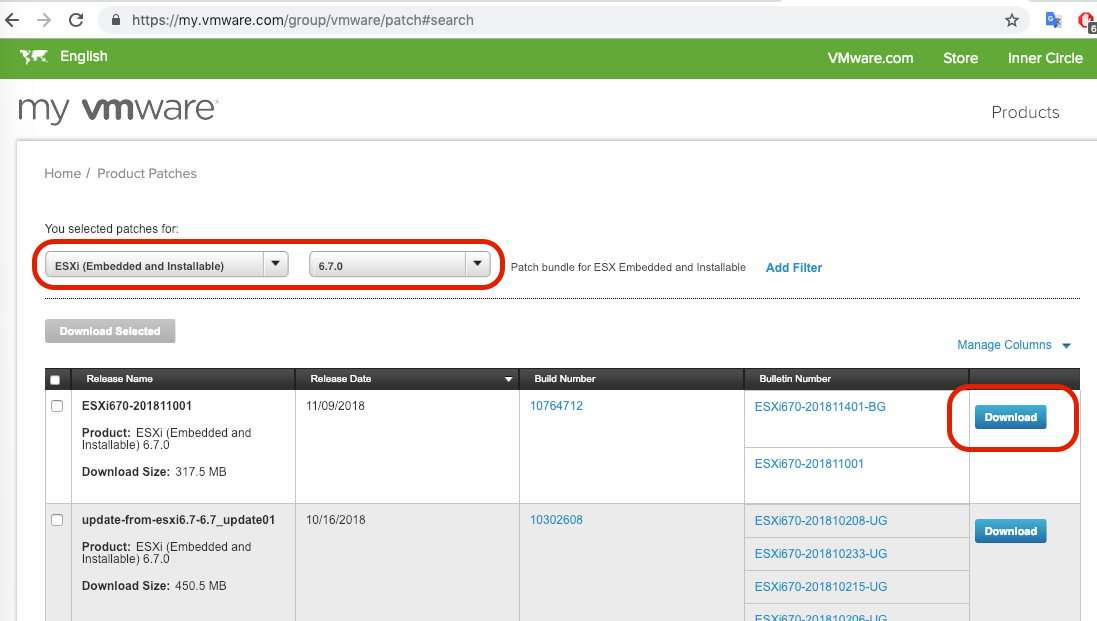
upload to Datastores via webUI
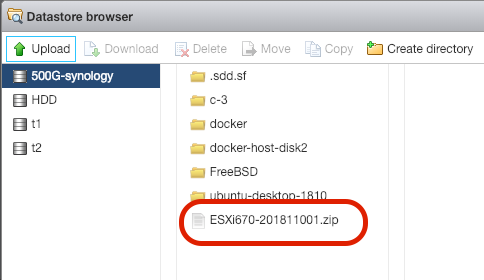
Install
esxcli software profile update -p ESXi-6.7.0-20181104001-standard \
-d update_zip_file_path